Google's Mix Experiments Beta: Pros, Cons, And Caveats
Let’s hit pause on ChatGPT and its potential fallout in the SEO industry for a second. Whether or not you’re using bots to produce keywords and content, and whether or not Google is going to keep more people directly on the SERP, what people do when they get to your site matters.
After all, clicks and impressions don’t drive business – conversions do. At JDM, we construct SEO strategies and campaigns around the goal of driving business outcomes, not shallow metrics that may not move the revenue needle.
If you’re still with me, let’s use the next few hundred words to focus on a topic that’s getting lost in the AI shuffle these days: user experience, or UX.
What does good UX do?
The stakes of good UX are high; poor UX, which takes many forms, will lead to high bounce rates and a low percentage of people taking the action you most want them to take, whether it’s exploring a pricing page, requesting a demo, downloading a piece of content, signing up for a membership, etc.
The goal of good UX is to help users attain enough information about the site’s business / product / service to make them comfortable enough to take action on the website. This means that the site’s appearance, content, layout, and navigation should all work together to enable a smooth journey that should reassure the right audience of their decision to convert.
What are some factors to consider in constructing your UX?
UX begins with the first impression, which varies by the user’s entry point. Does the page’s content match the intent of the user’s query? Does the site appear, aesthetically, in line with the expectations of a user? If your SEO campaigns brought the user to the site, the entry point will depend on their initial query.
Other things to consider as you assess an experience: placements of text and other elements (including social proof – testimonials, client logos, ratings – product features, pricing, CTAs, etc.).
Navigation flow is another big piece. Are you prescribing a journey that you would find logical as a user? If you have a big, complicated SaaS offering, for instance, would it make sense to start with an eye-popping price tag or the benefits a user can expect from engaging your technology?
In other words, does the information flow and site architecture make sense? Whether on one page or from page to page, is there a better way to display the info so people can consume it easily and feel confident in taking the next step (and have you made that step easy for them to identify and take)?
At the heart of good UX is user understanding – and keeping that at the forefront of your site’s build-out and optimization projects.
How to diagnose the state of your UX
The JDM team uses several tools for UX diagnosis, and the first of those is our critical thinking skills. One of the first things we do for new client engagements is a UX audit in which we go through the site to experience it for the first time as the target audience would. Our theory is that you’re trying to reach humans, so humans should be part of your QA process.
That said, we do use GA4, Google Search Console, and heat-mapping software as tools to tell us where there are UX issues before we apply our analytics skills to diagnose and fix the problem.
Google Search Console data includes CTRs, which, when suspiciously low, gives you an indication that your SERP listing isn’t aligning with the intent of the query it’s serving for – which also means people who do click aren’t likely to find what they’re looking for on your site. GA4 will give you metrics like time on page, bounce rate (if you use that as a directional metric), and user behavior analysis, which shows you users’ navigation paths.
JDM outlined a few key reports you can set up in GA4 in a previous blog. Below is an example of our First-Time Visitor Engagement Funnel report.
Heatmaps, like Hotjar and Crazy Egg, provide super-useful visualizations of where people are and aren’t looking and engaging on your site. We use these to provide recommendations of where to locate high-value actions (CTAs, links to service/pricing pages, etc.) and where to remove or de-prioritize highly visible elements getting little or no user interest.
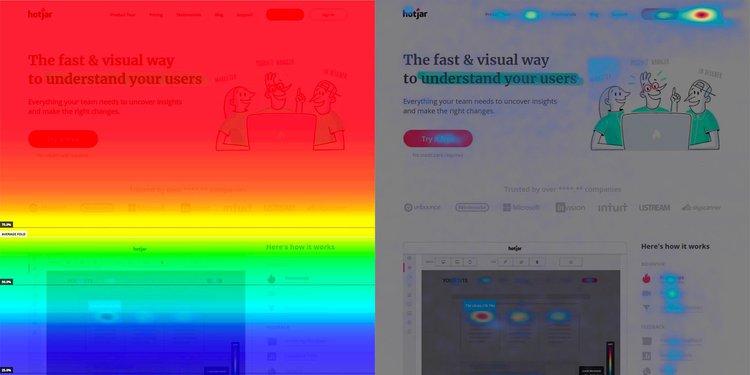
Photo source: Hotjar
Wrap-up
Ultimately, the job of SEOs who are truly invested in moving the needle for their clients goes beyond rankings and traffic. The next, equally important step is helping the client ensure that those users are empowered with everything they need to make their site journey a successful one.
Reach out to our team of experts if you want to hear more about our approach to SEO.
Tags:

Mar 28, 2023 10:34:49 AM


-Feb-11-2026-08-48-31-8284-AM.png?width=500&height=500&name=Regular%20Blog%20Hero%20(1)-Feb-11-2026-08-48-31-8284-AM.png)


-Feb-02-2026-08-01-41-1973-PM.png?width=500&height=500&name=Regular%20Blog%20Hero%20(1)-Feb-02-2026-08-01-41-1973-PM.png)