Third-Party Endorsements in Google Ads: What That Future Might Hold
As we’ve previously discussed, Standard Shopping campaigns are the manual-control, resource-intensive option for Shopping campaigns on Google (the alternative is the highly automated Performance Max campaign structure, which essentially turns all controls over to Google).
One of the main levers for control in Standard Shopping is campaign structure. In this post, we’ll show three breakdowns we like to use in our Standard setups.
Brand vs. Non-brand Campaign Strategy
This is our most fundamental campaign segmentation. Let’s break down how to set up the basics for each.
Campaign 1: Brand Terms
- Priority: Low
- Bids: High bids
- Negatives: All Non-brand terms
For brand campaigns, set a weekly reminder to go through the search term report and add any non-brand terms as negatives to the campaign. To make it easier to comb through the search term report, set a filter to remove any searches containing your brand name. (Take extra care to use the correct match type when adding new negatives.)
Campaign 2: Non-Brand Terms
- Priority: High
- Bids: Lower than Brand campaign bids
- Negatives: All brand terms and all irrelevant terms.
Three-Campaign Strategy
The segmentation basis for this strategy is intent. Google will trigger Search Term based on how you’ve set up your Shopping feed campaigns. Google starts at the highest priority; if a negative is triggered, it will go to the next-highest-priority campaign.
Our strategy is basically to categorize the lowest-intent (Campaign 1/General Terms) as highest priority, but negate all the highest-intent from that campaign. Your bid is low, because you'd be left with your least profitable products, but the "high" priority makes sure the campaign still enters the auction if a search matches.
Here’s the breakdown:
Campaign 1: General Terms
- Priority: High
- Bids: Low Bids (say 50 cents or less)
- Negatives: All brand terms & SKU terms & high-converting terms
Campaign 2: Brand Terms, High-Converting Terms
- Priority: Medium
- Bids: Higher than General bids
- Negatives: Very specific SKU terms
Campaign 3: SKU Terms
- Priority: Low
- Bids: Highest
- Negatives: Only bad SKU Terms
Two-Campaign Variant Strategy
Once you have a performance history to refer to, you can split your account into conversion-based campaigns. For campaign 1, the priority is set to high so that campaign is prioritized in the auction (with a lower bid since these are the lower-converting products). That said, adding negatives of the high-converting terms will force those searches into campaign 2, where our bid is higher because we're willing to pay more for higher-converting products.
Campaign 1: Low-Converting Terms
- Priority: High
- Bids: Low
- Negatives: All high-converting terms
Campaign 2: High-Converting Terms
- Priority: Low
- Bids: High
- Negatives: None necessary because terms added as a negative in Campaign 1 will trigger here.
If you’re going to the effort of using Standard Shopping, campaign segmentation is a high-leverage necessity. If you have any questions about more nuances and recommended levers to pull, drop us a line!

May 4, 2023 12:25:14 PM

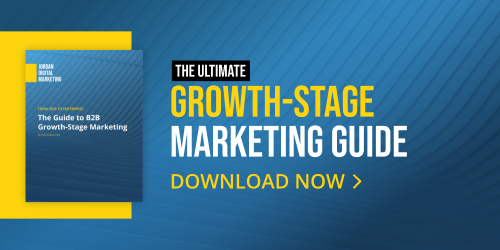

-Feb-11-2026-08-48-31-8284-AM.png?width=500&height=500&name=Regular%20Blog%20Hero%20(1)-Feb-11-2026-08-48-31-8284-AM.png)

