Third-Party Endorsements in Google Ads: What That Future Might Hold
Well-organized client calls are at the heart of any successful paid advertising team. The moments where strategies are discussed, insights are shared, and decisions are made can make or break the ability to deliver exceptional results. That’s why at Jordan Digital Marketing, we put such a big emphasis on open communication and radical transparency between us and our clients.
In this blog, we’ll show you how we accomplish this by diving into the art of crafting paid team agendas. We’ll cover everything from outlining and formatting to automation, ensuring that these calls are not only productive but also streamlined for maximum efficiency.
An Overview of Call Agendas
The primary goal of a well-structured agenda is to provide clients with easy-to-digest updates, maintain focus on the key topics, and ultimately maximize the value of our time together.
This means that a one-size-fits-all agenda won’t cut it. Adjusting the order, communication style, and formatting based on the unique needs of each account and client puts you in the best position for clear communication.
Uncertain about what your client wants? Don’t hesitate to ask for their input. Alignment is key, which is why we welcome any feedback or priorities our clients may have for the call.
It’s also important to resist the temptation to include every granular detail. A bloated agenda can set unrealistic expectations and create unnecessary work. It’s essential to strike a balance between depth and brevity.
Adding Automation to Your Agendas
We’re all in the business of accomplishing tasks more efficiently, and automation is key to this initiative. By automating specific elements when it comes to agendas, we can save valuable time and supercharge the insights we’re able to deliver to clients on every call: a perfect win-win for clients and paid advertising teams alike.
Here are four ways we automate our paid team call agendas:
- Budget Tracker: Leverage readily available data within a budget tracker sheet by setting up a formula to generate spending and pacing text that can easily be copied and pasted into the agenda.
- Google Ads Reporting: Streamline your reporting process by setting up reports and dashboards for quick data insights.
- Google Sheets Add-On: Harness the power of Google Ads and Google Sheets integration to automate report pulling and scheduling.
- Funnel.io: Create additional reports and filters for data aggregation or segmentation, enhancing the insight level shared during the call.
Agenda Outline Example
Once you’ve identified your goals and the needs of your specific audience and created the recommended automations, you’re ready to craft your agenda! We’ve developed the outline below that you can easily copy and paste for your own use to streamline the agenda creation process.
- Admin:
-
- Out-of-office updates
- Office closures
- Top-of-mind for the client
- Spend/Budget/Pacing:
-
- Tip: Use the budget tracker automation here
- Tip: Summarize goals for ease of reference and alignment
- Report:
-
- Summary of key performance indicators compared to the previous period
- Summary of drill-down performance
- Include links to filtered views in Looker
- Include links to reports in Sheets
- Overview of Insights/Callouts:
-
- This should tell a story and include actions taken
- Tip: Act proactively — anticipate questions the client may have and be prepared to answer them
- Recommendations:
-
- Provide actionable next steps based on the insights called out in the previous section
- Work Completed:
-
- Work completed since the last call
- Should not include recurring tasks (negative keyword scrubs, keyword analysis, etc.) unless review is requested by the client
- Updates on new initiatives
- Remove initiatives from this category once the performance has stabilized
- Work completed since the last call
- In Progress:
-
- Status updates, requests for clients, ETAs
- Backburner/On Hold/Upcoming:
- Include any roadblocks, reason for the delay, and suggested solutions/pivots
Agenda Formatting Tips
Now that you’ve got your outline, the last step is formatting. To ensure clarity, consistency, and engagement, we follow the techniques below.
(Keep in mind our previous point of making sure that agendas are tailored to each unique account and client – not every agenda might be formatted the same way.)
- Utilize Asana Formatting: Asana has built-in formatting, including H1 and H2 headers and section breaks to organize discussion topics agendas.
- Add Emojis: Highlight sections within the agenda and call out performance wins by adding emojis.
- Example of emoji use:
💰Budget/Spend/Pacing
✍️Admin
📌Request for Client
⚠️Important Note
🚩Issue
✅ Work Completed
⏳In Progress
🚧On Hold/Roadblock
🚀Positive Performance
💡Opportunity
Improving Your Call Agenda Takeaways
Crafting efficient and effective paid team agendas is not only vital for our clients’ understanding and satisfaction but also for upholding our promise of radical transparency. By leveraging automation, streamlining formats, and focusing on what truly matters, we can make the most out of client calls.
Want to see our client calls in action? Contact us today!

Oct 12, 2023 11:41:00 AM

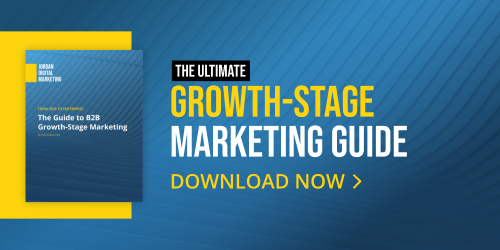

-Feb-11-2026-08-48-31-8284-AM.png?width=500&height=500&name=Regular%20Blog%20Hero%20(1)-Feb-11-2026-08-48-31-8284-AM.png)

